|
|
|
|
|
1) Download the Andromeda evaluation
When you purchase Andromeda you'll have access to all of your files, as well as two additional preferences: hideMetasearch and hidePoweredby.
4) Make a simple Andromeda prefs file (optional) Andromeda is configured by a separate preference file. This lets you keep your settings whenever you upgrade (or purchase) and makes it easy to troubleshoot. You can make your prefs file with any text editor. For instance, siteName sets the name of your Andromeda site. A sample andromedaPrefs.php file: Simply copy your andromedaPrefs.php file into the same folder with your andromeda.php file. When you next reload the page, you should see your site's name up in the menu bar. If you'd like, you can download a sample prefs file. For a comprehensive list of preferences, click here. 5) Add an MP3 file (and/or a subfolder with an MP3 file) Tip: Andromeda has lots of features that benefit from an organized collection. If you're running XP, 2000, or NT make sure to configure file permissions on the MP3 folders and files. Typically, the Web server account needs to have read privileges.
And your Andromeda site is fully featured, including playlists, search, dynamically cleaned file names, ID3 support, and quite a lot more. 7) Click a play button Where {server} would be something like:
You can also include a port in your hostAddress setting:
You should now have a working Andromeda site, Welcome Aboard! Next, tips on how to personalize it.... |
|
8) Add a skin 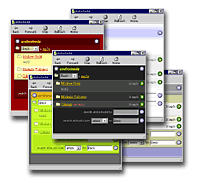
Simply copy your andromedaSkin.txt file into the same folder with your andromeda.php file. When you next reload the page, you should see your new look. 9) Integrate Andromeda into another site As a simple example, try setting Andromeda's absoluteHeader and absoluteFooter preferences:
Tip: be sure to visit the step-by-step guide.
If you already have image files mixed into your music collection you can configure Andromeda to use them. The following example assumes that you have full-sized images named "cover.jpg" and thumbails named "cover_thumbnail.jpg"
Tip: don't include ".jpg" or ".gif" 11) Other configurations If you were to take all the prefs dicussed on this Getting Started page into one file, your andromedaPrefs.php file would look something like: |
|
When you purchase, just replace the evaluation script with the full version. If you set up andromedaPrefs.php and andromedaSkin.txt files, they'll automatically be used (as will any other files). Additionally, you'll have access to two new preferences: hideMetasearch and hidePoweredby. If you leave them on you'll be helping to get the word out, and we certainly appreciate it.
|