However, due to a few feature omissions of PocketWMP and PocketIE, it takes a little tweaking to get Andromeda to work on a PocketPC.
PocketIE has incomplete HTTP header support
Because of PocketWMP's missing M3U support, you'll need to use a different player, such as gsplayer (in Japanese), or WinAMPaq, or PocketMusic.
To get around PocketIE's missing HTTP header support: 1) rename the Andromeda script to have a .m3u extension, and 2) configure your Web server to process .m3u files through the ASP or PHP engine.
For example, in the IIS Internet Services Manager, get the properties of your web site, and in the 'Home Directory' tab click the 'Configuration...' button. From there, you can to Add .m3u to process just like .asp or .php files.
You might also set a few prefs to optimize Andromeda for use in such a small window:
A sample andromedaPrefs.php file:
| <?php | | |
| #siteName[tab] | My Andromeda Name |
| #compactSearch[tab] | true |
| #displayAMG[tab] | false |
| ?> | | | |
A sample andromedaPrefs.asp file:
| <% | | |
| 'siteName[tab] | My Andromeda Name |
| 'compactSearch[tab] | true |
| 'displayAMG[tab] | false |
| %> | | | |
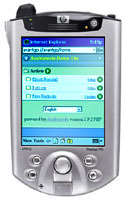 Andromeda can make a cool addition to your Wi-Fi enabled PockectPC device.
Andromeda can make a cool addition to your Wi-Fi enabled PockectPC device.